













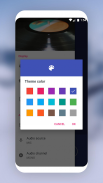




MP3 Recorder

Description of MP3 Recorder
MP3 Recorder is a sound recording application designed for the Android platform. It offers users a straightforward, efficient way to capture audio in various formats, including MP3 and WAV. The app is available for download, making it accessible for anyone looking to improve their recording capabilities on their mobile device.
This application features a simple and user-friendly design, making it suitable for a wide range of users. It incorporates numerous themes and color options, allowing personalization to meet individual preferences. Users can record a variety of sounds, such as personal notes, group discussions, singing practices, concerts, presentations, and negotiations, effectively catering to diverse recording needs.
Recording with MP3 Recorder is seamless, thanks to its one-touch functionality. Users can easily start, stop, pause, or restart recordings as needed. The application also includes a timer feature that allows for automatic stopping of recordings after a specified duration. This makes it convenient for users who may not be able to monitor the recording process continuously.
The app provides options for selecting sound sources, including the microphone or camcorder, and allows users to choose between mono or stereo sound channels. Adjustments to the recording frequency range from 8 kHz to 48 kHz, giving users flexibility in their audio capture quality. Additionally, bit rates can be set between 64 Kbps and 320 Kbps, ensuring that users can tailor recordings to their storage and quality preferences.
Another key aspect of MP3 Recorder is its ability to display recorded sounds visually in both wave and bubble form. This feature enhances the user experience by providing a graphical representation of the audio captured. Users can also see the duration of their recordings, making it easy to keep track of time.
The application supports editing ID3 tags, allowing users to manage their audio files effectively. Users can change the link to the save folder, helping them organize their recordings according to their preferences. A notification feature can be activated during recording, keeping users informed without needing to check the app continuously.
MP3 Recorder includes an organized list for viewing recordings, which simplifies searching for specific audio files. Users can search by name or arrange recordings based on various criteria, such as time, file name, sound format, or length of recording. This organizational capability is particularly beneficial for users with numerous recordings.
Sharing recording files is made simple with integration options for popular social media platforms and cloud storage services. Users can easily share their recordings through Facebook, Messenger, Twitter, Google Drive, Dropbox, and more. This feature enhances collaboration and allows users to disseminate their audio recordings quickly.
The app also includes a music player specifically for playback of recorded files. Users can enjoy various playback options, including random play or repeating specific recordings. The player displays essential information like the recording time and name, while offering controls for adjusting volume and navigating through tracks.
For those who enjoy customization, MP3 Recorder provides 15 different themes and color options to choose from. This personalization aspect allows users to create an interface that reflects their style and preferences. Furthermore, the app supports multiple languages, making it accessible to a broader audience.
The ability to cut and rename recording files adds another layer of functionality to the application. Users can modify their audio files according to their needs, ensuring that they can manage their recordings effectively. This feature is particularly useful for those who wish to create concise audio clips from longer recordings.
MP3 Recorder stands out for its combination of high-quality recording capabilities and ease of use. It is designed specifically for Android devices, ensuring that users can access its features conveniently on their smartphones or tablets. The app’s small size does not compromise its strong functionality, making it an ideal choice for users seeking a powerful audio recording solution.
This application caters to a variety of recording scenarios, from professional presentations to personal reflections. Its versatility and range of features make it suitable for both casual users and those with more specific recording needs. With its clear sound quality and straightforward interface, MP3 Recorder is a valuable tool for anyone looking to enhance their audio recording experience.
Users interested in improving their recording capabilities will find MP3 Recorder a reliable and efficient application. The combination of user-friendly design, comprehensive features, and strong performance makes it a worthwhile addition to any Android device.




























